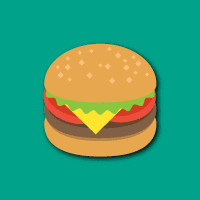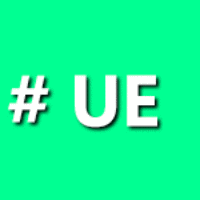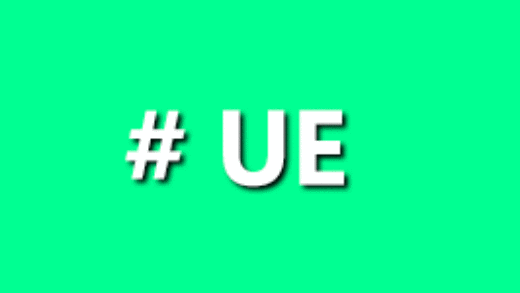This plug-in can use blueprints to obtain some basic configuration of the project, such as obtaining: company name, company identification name, copyright statement, description, homepage, license terms, privacy policy, project ID, project naming, project version, support contact information, project Show title, project debug title information, window aspect ratio should be preserved, use borderless window, launch in VR, allow window resize, allow closing, allow maximization, allow minimization, eye offset of false stereoscopic rendering device , field of view is used in false stereoscopic rendering devices.
Note: This plug-in can only obtain the configuration and cannot modify the configuration.
目录(Contents)
- 1. Node description
- Get Company Name
- Get Company Distinguished Name
- Get Copyright Notice
- Get Description
- Get Homepage
- Get Licensing Terms
- Get Privacy Policy
- Get Project ID
- Get Project Name
- Get Project Version
- Get Support Contact
- Get Project Displayed Title
- Get Project Debug Title Info
- Get Should Window Preserve Aspect Ratio
- Get Use Borderless Window
- Get Start In VR
- Get Allow Window Resize
- Get Allow Close
- Get Allow Maximize
- Get Allow Minimize
- Get Eye Offset For Fake Stereo Rendering Device
- Get FOV For Fake Stereo Rendering Device
- Get Game Ini String
- Get Engine Ini String
- 2. Use Cases
- 3. Download Link
1. Node description
Get Company Name
![[Unreal Engine] DTProjectSettings blueprint gets the basic project configuration plug-in usage instructions to get the project name, project version, company name, company identification name, homepage, contact information [Unreal Engine] DTProjectSettings blueprint gets the basic project configuration plug-in usage instructions to get the project name, project version, company name, company identification name, homepage, contact information](https://dt.cq.cn/wp-content/uploads/2024/04/image-2.png)
The name of the company (author, provider) that created the project.
Get Company Distinguished Name
![[Unreal Engine] DTProjectSettings blueprint gets the basic project configuration plug-in usage instructions to get the project name, project version, company name, company identification name, homepage, contact information [Unreal Engine] DTProjectSettings blueprint gets the basic project configuration plug-in usage instructions to get the project name, project version, company name, company identification name, homepage, contact information](https://dt.cq.cn/wp-content/uploads/2024/04/image-4.png)
The Distinguished Name of the company (author, provider) that created the project, which is used by publishing tools on some platforms.
Get Copyright Notice
![[Unreal Engine] DTProjectSettings blueprint gets the basic project configuration plug-in usage instructions to get the project name, project version, company name, company identification name, homepage, contact information [Unreal Engine] DTProjectSettings blueprint gets the basic project configuration plug-in usage instructions to get the project name, project version, company name, company identification name, homepage, contact information](https://dt.cq.cn/wp-content/uploads/2024/04/image-5.png)
The project’s copyright and/or trademark notices.
Get Description
![[Unreal Engine] DTProjectSettings blueprint gets the basic project configuration plug-in usage instructions to get the project name, project version, company name, company identification name, homepage, contact information [Unreal Engine] DTProjectSettings blueprint gets the basic project configuration plug-in usage instructions to get the project name, project version, company name, company identification name, homepage, contact information](https://dt.cq.cn/wp-content/uploads/2024/04/image-6.png)
The project’s description text.
Get Homepage
![[Unreal Engine] DTProjectSettings blueprint gets the basic project configuration plug-in usage instructions to get the project name, project version, company name, company identification name, homepage, contact information [Unreal Engine] DTProjectSettings blueprint gets the basic project configuration plug-in usage instructions to get the project name, project version, company name, company identification name, homepage, contact information](https://dt.cq.cn/wp-content/uploads/2024/04/image-7.png)
The project’s homepage URL.
Get Licensing Terms
![[Unreal Engine] DTProjectSettings blueprint gets the basic project configuration plug-in usage instructions to get the project name, project version, company name, company identification name, homepage, contact information [Unreal Engine] DTProjectSettings blueprint gets the basic project configuration plug-in usage instructions to get the project name, project version, company name, company identification name, homepage, contact information](https://dt.cq.cn/wp-content/uploads/2024/04/image-8.png)
The project’s licensing terms.
Get Privacy Policy
![[Unreal Engine] DTProjectSettings blueprint gets the basic project configuration plug-in usage instructions to get the project name, project version, company name, company identification name, homepage, contact information [Unreal Engine] DTProjectSettings blueprint gets the basic project configuration plug-in usage instructions to get the project name, project version, company name, company identification name, homepage, contact information](https://dt.cq.cn/wp-content/uploads/2024/04/image-9.png)
The project’s privacy policy.
Get Project ID
![[Unreal Engine] DTProjectSettings blueprint gets the basic project configuration plug-in usage instructions to get the project name, project version, company name, company identification name, homepage, contact information [Unreal Engine] DTProjectSettings blueprint gets the basic project configuration plug-in usage instructions to get the project name, project version, company name, company identification name, homepage, contact information](https://dt.cq.cn/wp-content/uploads/2024/04/image-10.png)
The project’s unique identifier.
Get Project Name
![[Unreal Engine] DTProjectSettings blueprint gets the basic project configuration plug-in usage instructions to get the project name, project version, company name, company identification name, homepage, contact information [Unreal Engine] DTProjectSettings blueprint gets the basic project configuration plug-in usage instructions to get the project name, project version, company name, company identification name, homepage, contact information](https://dt.cq.cn/wp-content/uploads/2024/04/image-11.png)
The project’s non-localized name.
Get Project Version
![[Unreal Engine] DTProjectSettings blueprint gets the basic project configuration plug-in usage instructions to get the project name, project version, company name, company identification name, homepage, contact information [Unreal Engine] DTProjectSettings blueprint gets the basic project configuration plug-in usage instructions to get the project name, project version, company name, company identification name, homepage, contact information](https://dt.cq.cn/wp-content/uploads/2024/04/image-12.png)
The project’s version number.
Get Support Contact
![[Unreal Engine] DTProjectSettings blueprint gets the basic project configuration plug-in usage instructions to get the project name, project version, company name, company identification name, homepage, contact information [Unreal Engine] DTProjectSettings blueprint gets the basic project configuration plug-in usage instructions to get the project name, project version, company name, company identification name, homepage, contact information](https://dt.cq.cn/wp-content/uploads/2024/04/image-13.png)
The project’s support contact information.
Get Project Displayed Title
![[Unreal Engine] DTProjectSettings blueprint gets the basic project configuration plug-in usage instructions to get the project name, project version, company name, company identification name, homepage, contact information [Unreal Engine] DTProjectSettings blueprint gets the basic project configuration plug-in usage instructions to get the project name, project version, company name, company identification name, homepage, contact information](https://dt.cq.cn/wp-content/uploads/2024/04/image-14.png)
The project’s title as displayed on the window title bar (can include the tokens {GameName}, {PlatformArchitecture}, {BuildConfiguration} or {RHIName}, which will be replaced with the specified text).
Get Project Debug Title Info
![[Unreal Engine] DTProjectSettings blueprint gets the basic project configuration plug-in usage instructions to get the project name, project version, company name, company identification name, homepage, contact information [Unreal Engine] DTProjectSettings blueprint gets the basic project configuration plug-in usage instructions to get the project name, project version, company name, company identification name, homepage, contact information](https://dt.cq.cn/wp-content/uploads/2024/04/image-15.png)
Additional data to be displayed on the window title bar in non-shipping configurations (can include the tokens {GameName}, {PlatformArchitecture}, {BuildConfiguration} or {RHIName}, which will be replaced with the specified text)
Get Should Window Preserve Aspect Ratio
![[Unreal Engine] DTProjectSettings blueprint gets the basic project configuration plug-in usage instructions to get the project name, project version, company name, company identification name, homepage, contact information [Unreal Engine] DTProjectSettings blueprint gets the basic project configuration plug-in usage instructions to get the project name, project version, company name, company identification name, homepage, contact information](https://dt.cq.cn/wp-content/uploads/2024/04/image-16.png)
Should the game’s window preserve its aspect ratio when resized by user.
Get Use Borderless Window
![[Unreal Engine] DTProjectSettings blueprint gets the basic project configuration plug-in usage instructions to get the project name, project version, company name, company identification name, homepage, contact information [Unreal Engine] DTProjectSettings blueprint gets the basic project configuration plug-in usage instructions to get the project name, project version, company name, company identification name, homepage, contact information](https://dt.cq.cn/wp-content/uploads/2024/04/image-17.png)
Should the game use a borderless Slate window instead of a window with system title bar and border.
Get Start In VR
![[Unreal Engine] DTProjectSettings blueprint gets the basic project configuration plug-in usage instructions to get the project name, project version, company name, company identification name, homepage, contact information [Unreal Engine] DTProjectSettings blueprint gets the basic project configuration plug-in usage instructions to get the project name, project version, company name, company identification name, homepage, contact information](https://dt.cq.cn/wp-content/uploads/2024/04/image-18.png)
Should the game attempt to start in VR, regardless of whether -vr was set on the commandline.
Get Allow Window Resize
![[Unreal Engine] DTProjectSettings blueprint gets the basic project configuration plug-in usage instructions to get the project name, project version, company name, company identification name, homepage, contact information [Unreal Engine] DTProjectSettings blueprint gets the basic project configuration plug-in usage instructions to get the project name, project version, company name, company identification name, homepage, contact information](https://dt.cq.cn/wp-content/uploads/2024/04/image-19.png)
Should the user be allowed to resize the window used by the game, when not using full screen.
Get Allow Close
![[Unreal Engine] DTProjectSettings blueprint gets the basic project configuration plug-in usage instructions to get the project name, project version, company name, company identification name, homepage, contact information [Unreal Engine] DTProjectSettings blueprint gets the basic project configuration plug-in usage instructions to get the project name, project version, company name, company identification name, homepage, contact information](https://dt.cq.cn/wp-content/uploads/2024/04/image-20.png)
Should a close button be shown for the game’s window, when not using full screen.
Get Allow Maximize
![[Unreal Engine] DTProjectSettings blueprint gets the basic project configuration plug-in usage instructions to get the project name, project version, company name, company identification name, homepage, contact information [Unreal Engine] DTProjectSettings blueprint gets the basic project configuration plug-in usage instructions to get the project name, project version, company name, company identification name, homepage, contact information](https://dt.cq.cn/wp-content/uploads/2024/04/image-21.png)
Should a maximize button be shown for the game’s window, when not using full screen.
Get Allow Minimize
![[Unreal Engine] DTProjectSettings blueprint gets the basic project configuration plug-in usage instructions to get the project name, project version, company name, company identification name, homepage, contact information [Unreal Engine] DTProjectSettings blueprint gets the basic project configuration plug-in usage instructions to get the project name, project version, company name, company identification name, homepage, contact information](https://dt.cq.cn/wp-content/uploads/2024/04/image-22.png)
Should a minimize button be shown for the game’s window, when not using full screen.
Get Eye Offset For Fake Stereo Rendering Device
![[Unreal Engine] DTProjectSettings blueprint gets the basic project configuration plug-in usage instructions to get the project name, project version, company name, company identification name, homepage, contact information [Unreal Engine] DTProjectSettings blueprint gets the basic project configuration plug-in usage instructions to get the project name, project version, company name, company identification name, homepage, contact information](https://dt.cq.cn/wp-content/uploads/2024/04/image-23.png)
Determines the Eye offset of the virtual stereo device created when ” -emulatestereo” command line arg is detected.
Get FOV For Fake Stereo Rendering Device
![[Unreal Engine] DTProjectSettings blueprint gets the basic project configuration plug-in usage instructions to get the project name, project version, company name, company identification name, homepage, contact information [Unreal Engine] DTProjectSettings blueprint gets the basic project configuration plug-in usage instructions to get the project name, project version, company name, company identification name, homepage, contact information](https://dt.cq.cn/wp-content/uploads/2024/04/image-24.png)
Determines the Field Of View of the virtual stereo device created when ” -emulatestereo” command line arg is detected.
Get Game Ini String
![[Unreal Engine] DTProjectSettings blueprint gets the basic project configuration plug-in usage instructions to get the project name, project version, company name, company identification name, homepage, contact information [Unreal Engine] DTProjectSettings blueprint gets the basic project configuration plug-in usage instructions to get the project name, project version, company name, company identification name, homepage, contact information](https://dt.cq.cn/wp-content/uploads/2024/04/image-25.png)
Get Game.ini Configuration data.
Get Engine Ini String
![[Unreal Engine] DTProjectSettings blueprint gets the basic project configuration plug-in usage instructions to get the project name, project version, company name, company identification name, homepage, contact information [Unreal Engine] DTProjectSettings blueprint gets the basic project configuration plug-in usage instructions to get the project name, project version, company name, company identification name, homepage, contact information](https://dt.cq.cn/wp-content/uploads/2024/04/image-26.png)
Get Engine.ini Configuration data.
2. Use Cases
3. Download Link
Get Project Settings in Code Plugins – UE Marketplace (unrealengine.com)