This plug-in mainly supports connecting and operating MYSQL database in UE blueprint.
目录(Contents)
1. Database Connectivity 【 Connect MySql 】
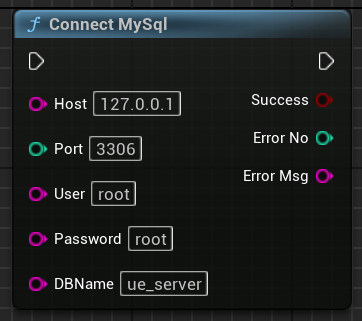
Enter:
Host: Database IP address
Port: Database open port
User: Database user name
Password: Database password
DBName: Specify the database name to connect to
Output:
Success: Returns whether the database connection is successful
Error No: Returns the error number if the connection fails, and returns 0 if the connection succeeds
Error Msg: Returns the error message if the connection fails
2. Operate the database【 Execute SQL 】
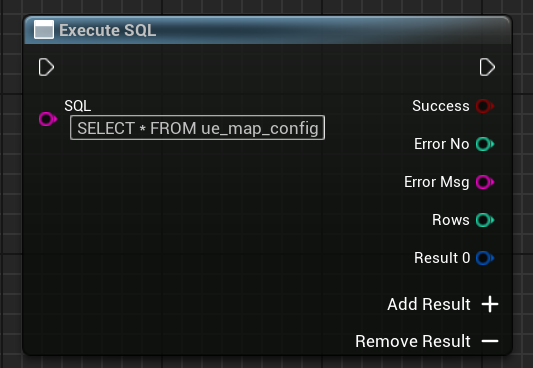
Enter:
SQL: Executed SQL statements, including SELECT, DELETE, INSERT, UPDATE, and CALL. Basically all SQL statements are supported, and you can operate the database directly here.
Output:
Success: Returns whether the operation is executed successfully
Error No: Error number, returns 0 if successful
Error Msg: Returns error message if the operation fails
Rows: Number of rows of output results after execution
Result:Returns the database result set. If it is a CALL stored procedure or database function, it may return multiple result sets. In this case, you need to [Add Result] to add results based on the actual return.
3. 结果集分解
The result set returned by Result is an array of MAPs. An array is equal to a row of information, and the data of this row is stored in a MAP.
You can also use the built-in function of this plugin to convert the output result set to JSON.
4. Download link
MySQL Connector in Code Plugins – UE Marketplace (unrealengine.com)
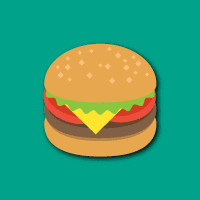



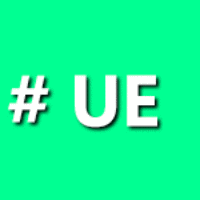
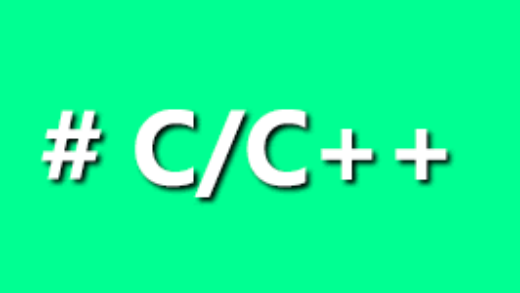

大佬我链接mysql 8.4 一直没成功,报错为Plugin ‘mysql_native_password’ is not loaded,该如何解决
可以正常连接, 有问题可以加QQ45141961
大佬我链接mysql 8.4 一直没成功,报错为Plugin ‘mysql_native_password’ is not loaded,该如何解决
可以正常连接, 有问题可以加QQ45141961
插入怎么设置值啊
SQL用字符串拼接, 然后直接SQL语句就可以了。