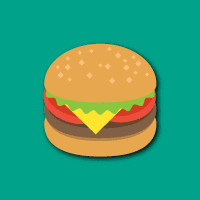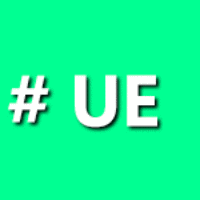This plugin allows you to copy other files on the system using Blueprints in Unreal Engine.
1. Node Description
Async Copy File
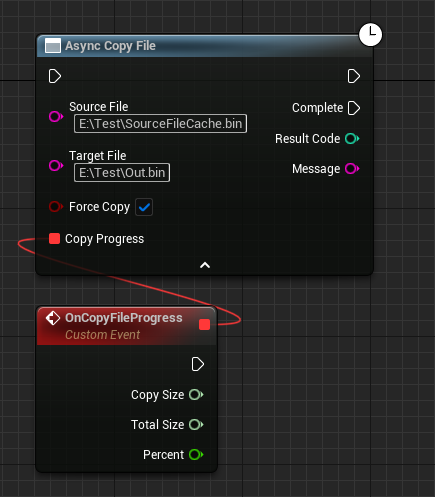
Copy file asynchronously
- Param Source File :
- The full path of the source file to be copied.
- Param Target File :
- The full path of the target file to be copied.
- Param Force Copy :
- If true, the target file will be copied if it already exists.
- If false, if the target file already exists, it will not be copied and -5 will be returned.
- Result Code :
- 0 The operation succeeded.
- -1 System function call error, detailed error see the message.
- -2 No binding CopyProgress.
- -3 The target file and the source file are the same.
- -4 The source file does not exist.
- -5 The target file already exists.
- -6 The target file exists, but it cannot be modified.
Callback event description
- Copy Size :
- The size of the current file that has been copied
- Total Size :
- The total size of the current file
- Percent :
- Current copy progress 0-1
Async Copy Directory
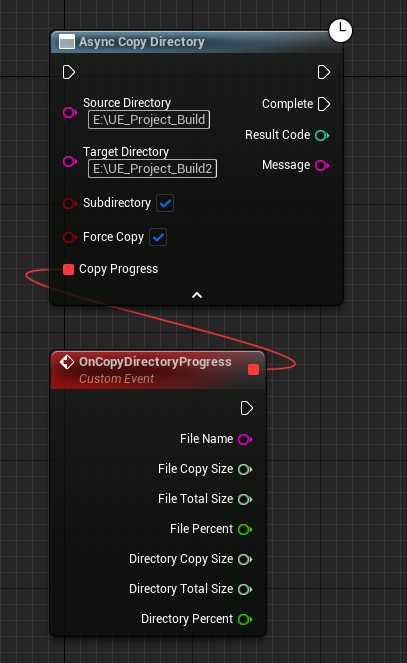
Copy directory asynchronously
- Param Source Directory :
- The full path of the source directory to be copied.
- Param Target Directory :
- The full path of the target directory to be copied.
- Param Subdirectory :
- If true, Copy the files of all subdirectory.
- Param Force Copy :
- If false, the file with the same name in the target directory skips this file.
- Result Code :
- 0 The operation succeeded.
- -1 System function call error, detailed error see the message.
- -2 No binding CopyProgress.
- -3 The target directory and the source directory are the same.
- -4 The source directory does not exist.
Callback event description
- File Name :
- The file name that is currently being copied.
- File Copy Size :
- The size of the currently copied file that has been copied.
- File Total Size :
- The total size of the files currently copied.
- File Percent :
- Progress 0 – 1 of the currently copied file.
- Directory Copy Size :
- The file size of the current copy directory that has been copied.
- Directory Total Size :
- The total size of all files that need to be copied from the current copy directory.
- Directory Percent :
- Progress 0 – 1 for all files in the currently copied directory.