This plug -in can use a blueprint to operate the SQLite…
目录(Contents)
1. Node Description
Execute SQLite
![[UE Unreal Engine] DTSQLite plugin description: Blueprints manipulate SQLite3 files and execute SQL statements. [UE Unreal Engine] DTSQLite plugin description: Blueprints manipulate SQLite3 files and execute SQL statements.](https://dt.cq.cn/wp-content/uploads/2023/10/image-1.png)
Perform the SQL statement directly on the SQLite3 file. After the execution of this operation, the file will be released without occupying the file.
File Path :File absolute path
SQL :Sentences that need to be executed
No Result : It will not return a record set for ‘Ture’. If the execution statement has a ‘INSERT’ statement, you need to hook it, otherwise the data may be added repeatedly.
Success :Return to TRUE successfully
Error No :Error coding returns in execution failure
Error Msg :Error information about the failure of execution
Result :Returned record set
DT SQLlite Object
This object can operate the SQLite3 file and keep the file occupation. If you need to operate frequently for a file, this method is recommended.
Create DT SQLite Object
![[UE Unreal Engine] DTSQLite plugin description: Blueprints manipulate SQLite3 files and execute SQL statements. [UE Unreal Engine] DTSQLite plugin description: Blueprints manipulate SQLite3 files and execute SQL statements.](https://dt.cq.cn/wp-content/uploads/2023/09/image-4.png)
Open
Open the sqlite3 file
![[UE Unreal Engine] DTSQLite plugin description: Blueprints manipulate SQLite3 files and execute SQL statements. [UE Unreal Engine] DTSQLite plugin description: Blueprints manipulate SQLite3 files and execute SQL statements.](https://dt.cq.cn/wp-content/uploads/2023/10/image.png)
Execute
Execute SQL statement
![[UE Unreal Engine] DTSQLite plugin description: Blueprints manipulate SQLite3 files and execute SQL statements. [UE Unreal Engine] DTSQLite plugin description: Blueprints manipulate SQLite3 files and execute SQL statements.](https://dt.cq.cn/wp-content/uploads/2023/09/image-6.png)
Close
Close file
![[UE Unreal Engine] DTSQLite plugin description: Blueprints manipulate SQLite3 files and execute SQL statements. [UE Unreal Engine] DTSQLite plugin description: Blueprints manipulate SQLite3 files and execute SQL statements.](https://dt.cq.cn/wp-content/uploads/2023/09/image-7.png)
Return to record set operation
The result set of Result is an array of a MAP, a array is equal to a line of information, and the data of this line is stored in a MAP.
You can also use this plug -in to convert the output set to JSON.
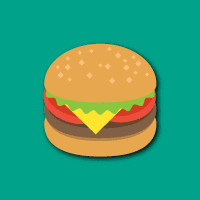



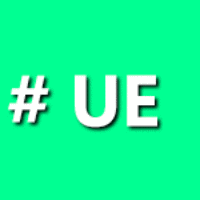


Hi! How can I build project with this plugin for linux? I have an error “unable to load plugin ‘SQLiteCore’. Aborting.”
Maybe your UE is not fully installed. SQLiteCore is a module that comes with UE.