This plug-in can use blueprints to connect to the RabbitMQ server and push or listen to messages.
The download link is at the end of the article.
目录(Contents)
1. Node Description
Create RabbitMQ Client
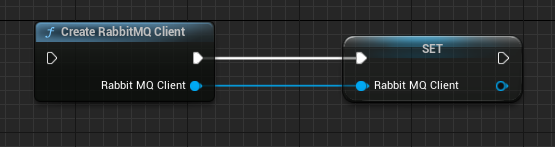
Create a RabbitMQ client object. The returned object needs to be promoted to a variable. This object will be used for operations in the future.
Connect
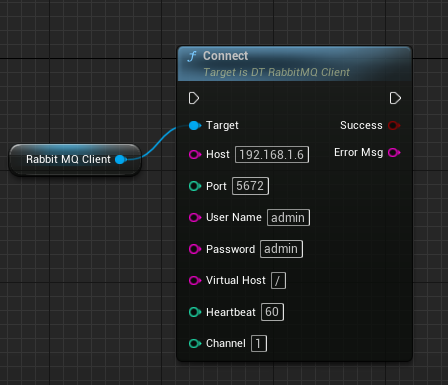
Open a socket connection login to the broker
Host :connect to this host.
Port :connect on this remote port.
User Name :the user name for connecting to the broker.
Password :the password for connecting to the broker.
Virtual Host :the virtual host to connect to on the broker. The default on most brokers is “/”
Heartbeat :the number of seconds between heartbeat frames to request of the broker. A value of 0 disables heartbeats.
Channel :the channel identifier
Publish
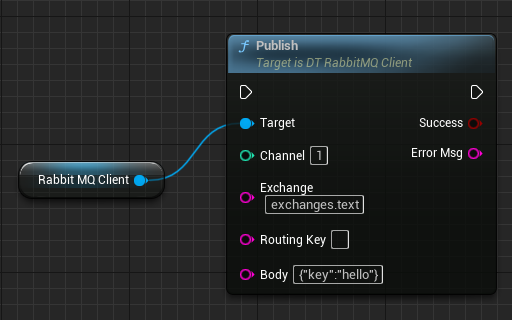
Publish a message to the broker
Channel :the channel identifier
Exchange :the exchange on the broker to publish to
Routing:the routing key to use when publishing the message
Body :the message body
Bind Message Delegate
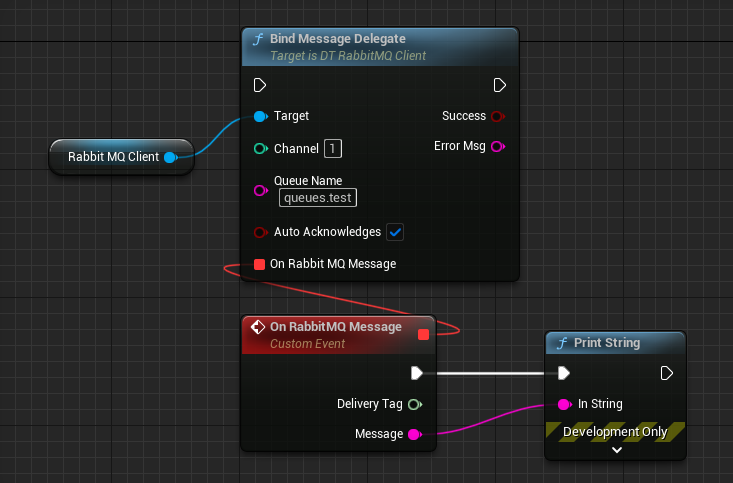
This method is called when a message arrives from the server.
Channel :the channel identifier
Queue Name :the queue name
Auto Acknowledges :if true automatically determine that message has been processed
Acknowledges
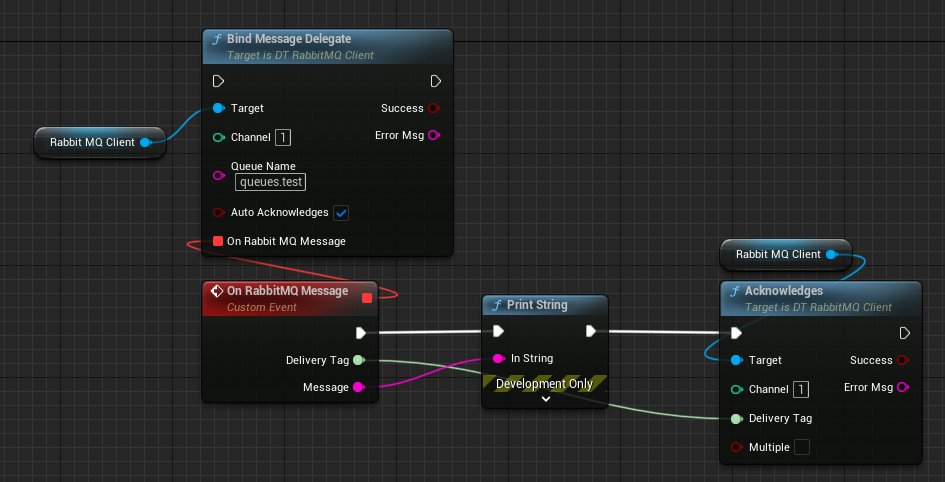
Acknowledges a message
Channel :the channel identifier
Delivery Tag :the delivery tag of the message to be ack’d
Multiple :if true ack all messages up to this delivery tag, if false ack only this delivery tag
Disconnect
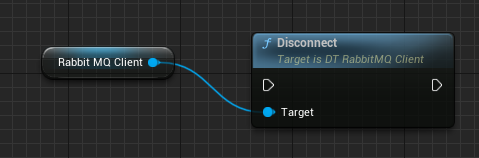
Disconnects from the server.
Bind Connection Close Delegate
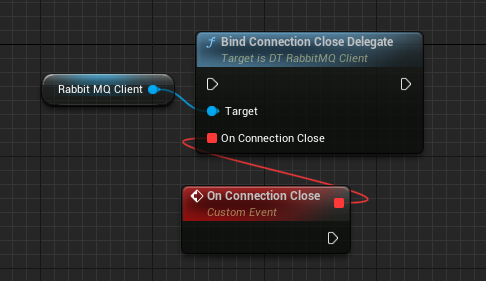
This method is called when the connection to the server is close.
2. Use Cases
3. Download
RabbitMQ Client in Code Plugins – UE Marketplace (unrealengine.com)
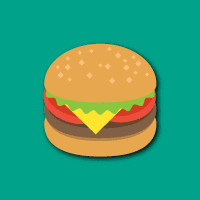



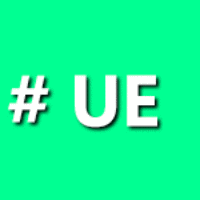
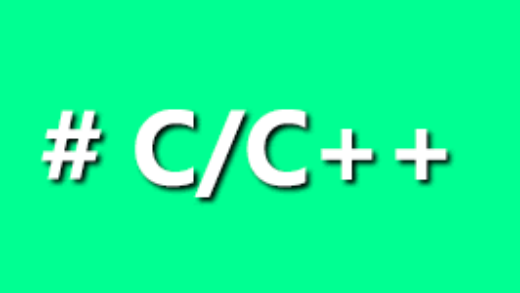


hi,
I am getting: Connect – Logging in connection closed unexpectedly
Server login failed, what server software are you using?