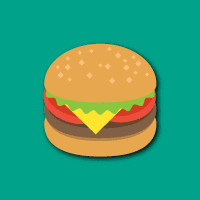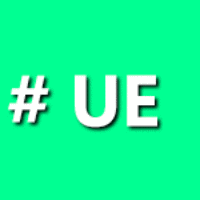This plug-in can use blueprints in UE to convert text into speech playback. The sound engine used for playback uses the Windows built-in speech engine and supports Win10 and Win11.
目录(Contents)
System Settings
First, confirm whether the computer has a voice system. Generally, a normally installed computer will have one built-in.
![[Unreal Engine] DTSpeechVoice text-to-speech playback plugin description [Unreal Engine] DTSpeechVoice text-to-speech playback plugin description](https://dt.cq.cn/wp-content/uploads/2024/06/image-17.png)
If you want to play in multiple languages, please download the voice library in other languages yourself. Generally, the system only comes with English and the system default language.
![[Unreal Engine] DTSpeechVoice text-to-speech playback plugin description [Unreal Engine] DTSpeechVoice text-to-speech playback plugin description](https://dt.cq.cn/wp-content/uploads/2024/06/image-18.png)
Blueprint Operations
![[Unreal Engine] DTSpeechVoice text-to-speech playback plugin description [Unreal Engine] DTSpeechVoice text-to-speech playback plugin description](https://dt.cq.cn/wp-content/uploads/2024/06/image-5.png)
First, add a DT Speech Voice Component in the Actor.
Then the created component object is the operation object, which can be used for playback operations.
![[Unreal Engine] DTSpeechVoice text-to-speech playback plugin description [Unreal Engine] DTSpeechVoice text-to-speech playback plugin description](https://dt.cq.cn/wp-content/uploads/2024/06/image-6-1024x526.png)
Node Description
Speak
![[Unreal Engine] DTSpeechVoice text-to-speech playback plugin description [Unreal Engine] DTSpeechVoice text-to-speech playback plugin description](https://dt.cq.cn/wp-content/uploads/2024/06/image-8.png)
Play voice
Speak Content: The content to be played.
Set Volume
![[Unreal Engine] DTSpeechVoice text-to-speech playback plugin description [Unreal Engine] DTSpeechVoice text-to-speech playback plugin description](https://dt.cq.cn/wp-content/uploads/2024/06/image-10.png)
Set playback volume: 0 – 100
Set Rate
![[Unreal Engine] DTSpeechVoice text-to-speech playback plugin description [Unreal Engine] DTSpeechVoice text-to-speech playback plugin description](https://dt.cq.cn/wp-content/uploads/2024/06/image-11.png)
Set playback rate: -10 – 10
Pause
![[Unreal Engine] DTSpeechVoice text-to-speech playback plugin description [Unreal Engine] DTSpeechVoice text-to-speech playback plugin description](https://dt.cq.cn/wp-content/uploads/2024/06/image-12.png)
Pause audio playback
Resume
![[Unreal Engine] DTSpeechVoice text-to-speech playback plugin description [Unreal Engine] DTSpeechVoice text-to-speech playback plugin description](https://dt.cq.cn/wp-content/uploads/2024/06/image-13.png)
Resume voice playback
Stop
![[Unreal Engine] DTSpeechVoice text-to-speech playback plugin description [Unreal Engine] DTSpeechVoice text-to-speech playback plugin description](https://dt.cq.cn/wp-content/uploads/2024/06/image-14.png)
Stop voice playback and cannot be resumed
Get Tokens
![[Unreal Engine] DTSpeechVoice text-to-speech playback plugin description [Unreal Engine] DTSpeechVoice text-to-speech playback plugin description](https://dt.cq.cn/wp-content/uploads/2024/06/image-15.png)
Get the current system valid voice type
Set Token
![[Unreal Engine] DTSpeechVoice text-to-speech playback plugin description [Unreal Engine] DTSpeechVoice text-to-speech playback plugin description](https://dt.cq.cn/wp-content/uploads/2024/06/image-16.png)
Set the type of voice currently being played